Docker환경에서 bazel로 Tensorflow Serving 빌드하고 학습모델 배포하기
Tensorflow Serving이란?
- 머신러닝/딥러닝 모델을 실제 서비스를 위한 운영환경에 적용할때 사용되며 flexible, high-performance serving 시스템을 제공함
- Tensorflow serving api or bazel로 빌드하는 방식이 있으며 python으로 api를 사용할때 퍼포먼스가 상대적으로 좋지않음
- REST, gRPC의 형태의 API를 제공함
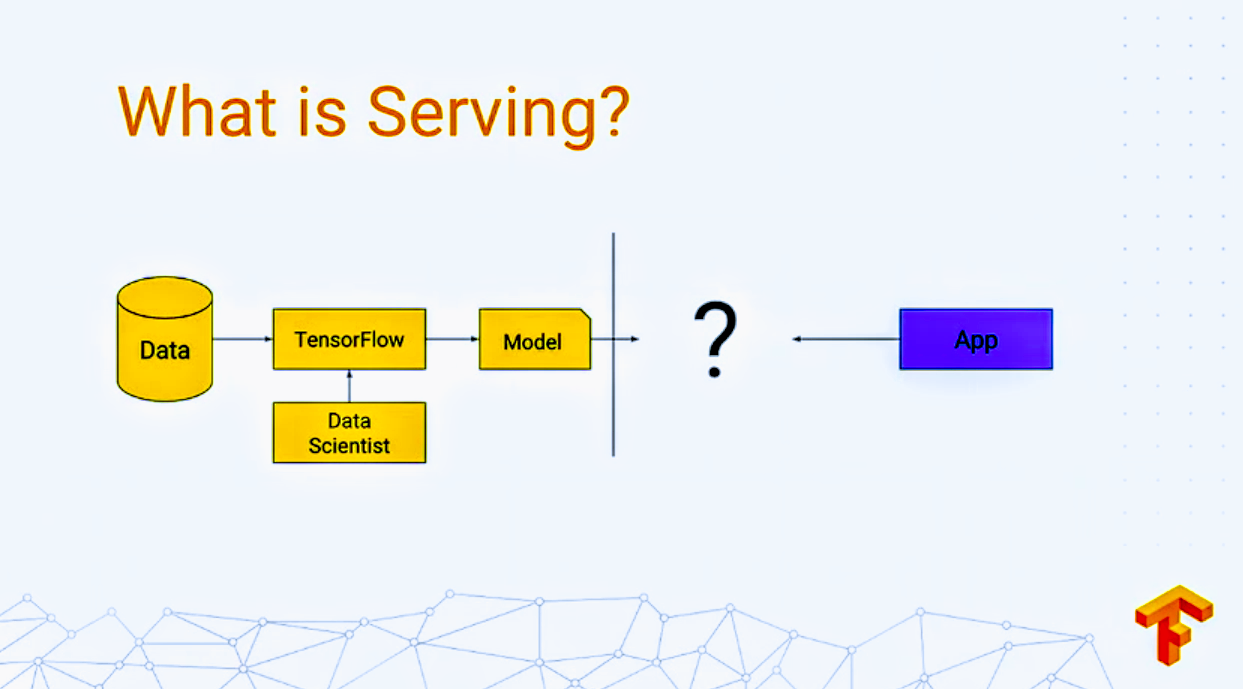
Serve a Tensorflow model in 60 seconds
Tensorflow serving api를 이용하여 serving하는 방법
# Download the TensorFlow Serving Docker image and repo
docker pull tensorflow/serving
git clone https://github.com/tensorflow/serving
# Location of demo models
TESTDATA="$(pwd)/serving/tensorflow_serving/servables/tensorflow/testdata"
# Start TensorFlow Serving container and open the REST API port
docker run -t --rm -p 8501:8501 \
-v "$TESTDATA/saved_model_half_plus_two_cpu:/models/half_plus_two" \
-e MODEL_NAME=half_plus_two \
tensorflow/serving &
# Query the model using the predict API
curl -d '{"instances": [1.0, 2.0, 5.0]}' \
-X POST http://localhost:8501/v1/models/half_plus_two:predict
# Returns => { "predictions": [2.5, 3.0, 4.5] }
Docker 설치
- 공식 Gitbub에서 Tensorflow serving을 Docker에 설치하는 걸 권장
- ubuntu16.04 + python3 설치
Bazel 설치
bazel은 다양한 플랫폼에 설치할때나 여러가지 언어를 컴파일할때 사용한다.
설치방법은 https://docs.bazel.build/versions/master/install-ubuntu.html 참고
-
필요한 packages 설치
apt-get install pkg-config zip g++ zlib1g-dev unzip python3 -
버전/bazel-버전 -installer-linux-x86_64.sh 형식으로 원하는 버전 다운로드
wget https://github.com/bazelbuild/bazel/releases/download/0.24.1/bazel-0.24.1-installer-linux-x86_64.sh -
bazel 설치
chmod +x bazel-0.24.1-installer-linux-x86_64.sh ./bazel-0.24.1-installer-linux-x86_64.sh -
환경변수 설정
export PATH="$PATH:$HOME/bin"
gRPC 설치
-
gRPC설치
pip install grpcio
Server / Client 실행
-
tensorflow serving clone
git clone https://github.com/tensorflow/serving -
bazel build
cd serving bazel build -c opt --local_resources 5000,1.0,1.0 tensorflow_serving/… -
mnist 학습 파일 생성 (Docker환경에 tensorflow가 설치되어 있지 않으므로 설치하거나 or 호스트환경에서 학습 후 학습파일을 옮김)
python tensorflow_serving/example/mnist_saved_model.py /tmp/mnist_model -
ifconfig로 docker환경의 ip확인(client 요청할때를 위해 확인)
-
tensorflow serving 서버실행
bazel-bin/tensorflow_serving/model_servers/tensorflow_model_server \ --port=9000 \ --model_name=mnist \ --model_base_path=/tmp/mnist_model/ -
cntl + p+ q 로 호스트환경으로 돌아오기
-
Client 요청(mnist test이미지 1000장으로 inference한후에 성능측정하는 스크립트)
python mnist_client.py --num_tests=1000 --server=<Docker IP>:9000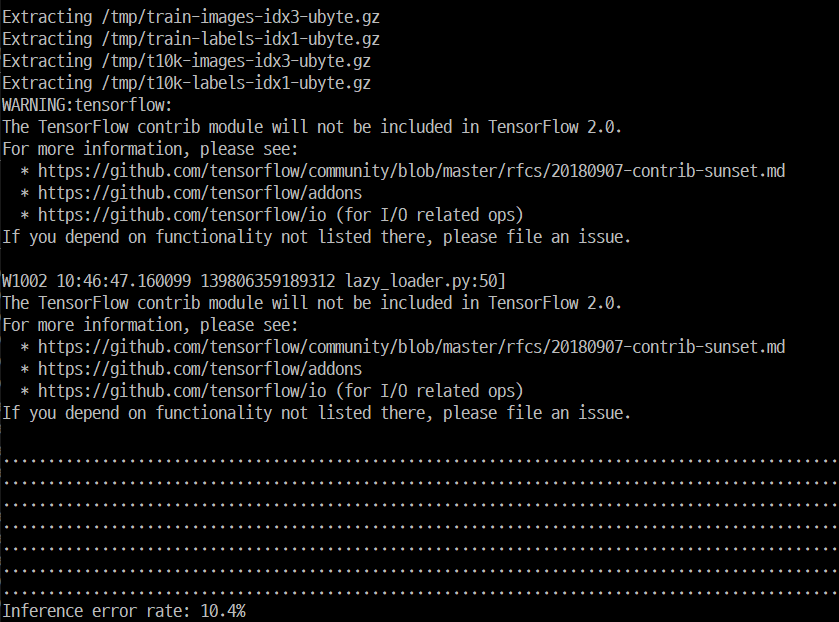
Inception model 테스트
AWS에서 제공하는 Tensorflow serving 예제로 테스트 해보기
-
Inception모델, TEST이미지 다운로드
curl -O https://s3-us-west-2.amazonaws.com/aws-tf-serving-ei-example/inception.zip curl -O https://upload.wikimedia.org/wikipedia/commons/b/b5/Siberian_Husky_bi-eyed_Flickr.jpg -
다운로드받은 모델을 원하는 위치에 압축해제
-
Server 실행
bazel-bin/tensorflow_serving/model_servers/tensorflow_model_server \ --port=9000 \ --model_name=inception \ --model_base_path=/tmp/SERVING_INCEPTION -
편집기를 사용하여 inception_client.py 스크립트 생성
from __future__ import print_function import grpc import tensorflow as tf from tensorflow_serving.apis import predict_pb2 from tensorflow_serving.apis import prediction_service_pb2_grpc tf.app.flags.DEFINE_string('server', 'localhost:9000', 'PredictionService host:port') tf.app.flags.DEFINE_string('image', '', 'path to image in JPEG format') FLAGS = tf.app.flags.FLAGS def main(_): channel = grpc.insecure_channel(FLAGS.server) stub = prediction_service_pb2_grpc.PredictionServiceStub(channel) # Send request with open(FLAGS.image, 'rb') as f: # See prediction_service.proto for gRPC request/response details. data = f.read() request = predict_pb2.PredictRequest() request.model_spec.name = 'inception' request.model_spec.signature_name = 'predict_images' request.inputs['images'].CopyFrom( tf.contrib.util.make_tensor_proto(data, shape=[1])) result = stub.Predict(request, 10.0) # 10 secs timeout print(result) print("Inception Client Passed") if __name__ == '__main__': tf.app.run() -
client 요청으로 이미지 inference
python inception_client.py --server=<Docker IP>:9000 --image Siberian_Husky_bi-eyed_Flickr.jpg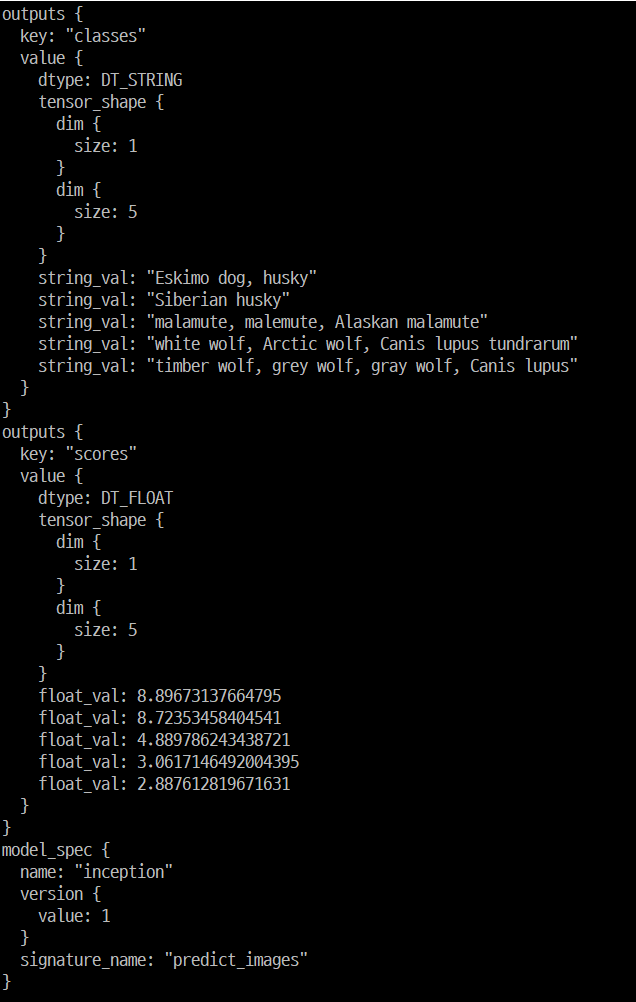
여러 모델을 동시에 serving
-
config file을 생성하고 model_config_file 옵션으로 server실행
# /models/models.config model_config_list: { config: { name: "mnist", base_path: "/tmp/mnist_model", model_platform: "tensorflow" }, config: { name: "inception", base_path: "/tmp/SERVING_INCEPTION", model_platform: "tensorflow" }, }bazel-bin/tensorflow_serving/model_servers/tensorflow_model_server --port=9000 --model_config_file=/models/models.config
Leave a comment