Windows에서 OpenVINO을 활용한 Object Detection모델 최적화 및 Inference방법
윈도우에서 Neural Compute Stick2(NCS2)와 OpenVINO을 활용하여 Object Detecion모델을 최적화하여 Inference하는 방법
공식 가이드 문서 https://docs.openvinotoolkit.org 을 참고하여 작성
Model Optimizer Developer이란?
학습한 모델을 배포하기위해 변환
.xml- 모델의 네트워크정보.bin- weights 및 biases를 포함
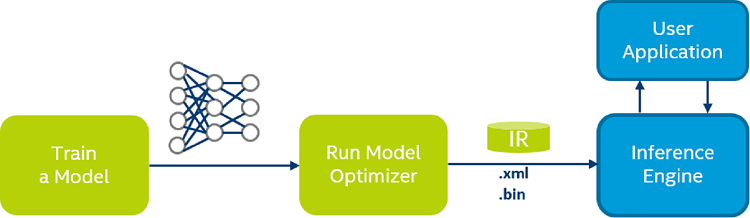
Converting a Tensorflow model
-
openVINO 설치 https://software.intel.com/en-us/articles/get-started-with-neural-compute-stick
-
pretrained model을 Object Detection Model Zoo 에서 다운로드
-
C:\Program Files (x86)\IntelSWTools\openvino\deployment_tools\model_optimizer\requirements_tf.txt 패키지설치
pip install -r requirements_tf.txt -
mo_tf.py를 사용하여 .bin, .xml파일로 변환(cmd 관리자 권한으로 실행)
python mo_tf.py --input_model=tmp/ssd_inception_v2_coco_2018_01_28/frozen_inference_graph.pb \ --tensorflow_use_custom_operations_config extensions/front/tf/ssd_v2_support.json \ --tensorflow_object_detection_api_pipeline_config tmp/ssd_inception_v2_coco_2018_01_28/pipeline.config \ --reverse_input_channels \ --data_type FP16–data_type을 설정하지 않으면 default 값인 FP32로 설정됨 하지만 MYRIAD로 inference할때
[VPU] Unsupported precision FP32에러가 나므로 –data_type FP16으로 해줌(CPU사용때는 상관없음)
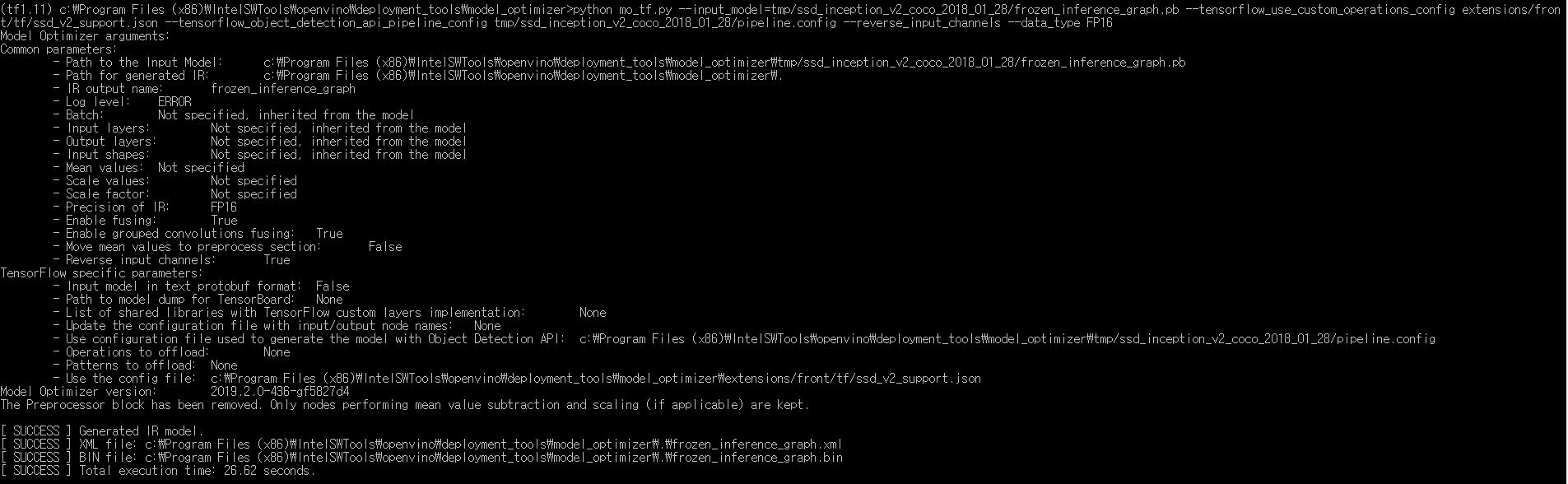
Inference Sample 빌드
-
C:\Program Files (x86)\IntelSWTools\openvino\inference_engine\samples에서 빌드
Microsoft Windows* 10
Microsoft Visual Studio* 2015, 2017, or 2019
build_samples_msvc.bat VS2015 -
setupvars실행(PYTHONPATH 설정)
C:\Program Files (x86)\IntelSWTools\openvino\bin\setupvars.bat -
사용자 환경변수 Path에 추가
- C:\Program Files (x86)\IntelSWTools\openvino\deployment_tools\inference_engine\bin\intel64\Release
- C:\Program Files (x86)\IntelSWTools\openvino\deployment_tools\inference_engine\bin\intel64\Debug
- C:\Program Files (x86)\IntelSWTools\openvino\opencv\bin
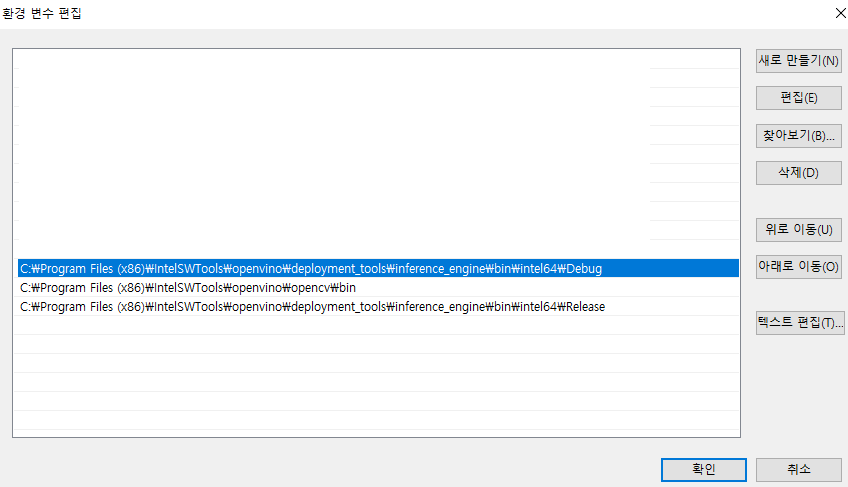
Inference방법
-
C:\사용자계정\Documents\Intel\OpenVINO\inference_engine_samples_build\intel64\Release 경로에 빌드된 object_detection_sample_ssd.exe으로 inference (RFCN, SSD, Faster RCNNs지원)
object_detection_sample_ssd -i image1.jpg -m frozen_inference_graph.xml -d MYRIAD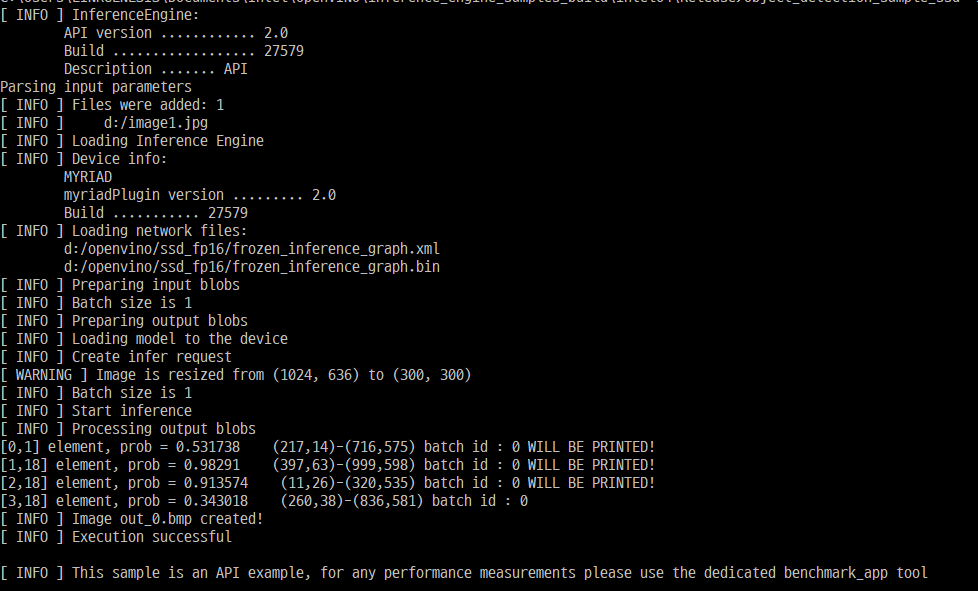
-
출력이미지
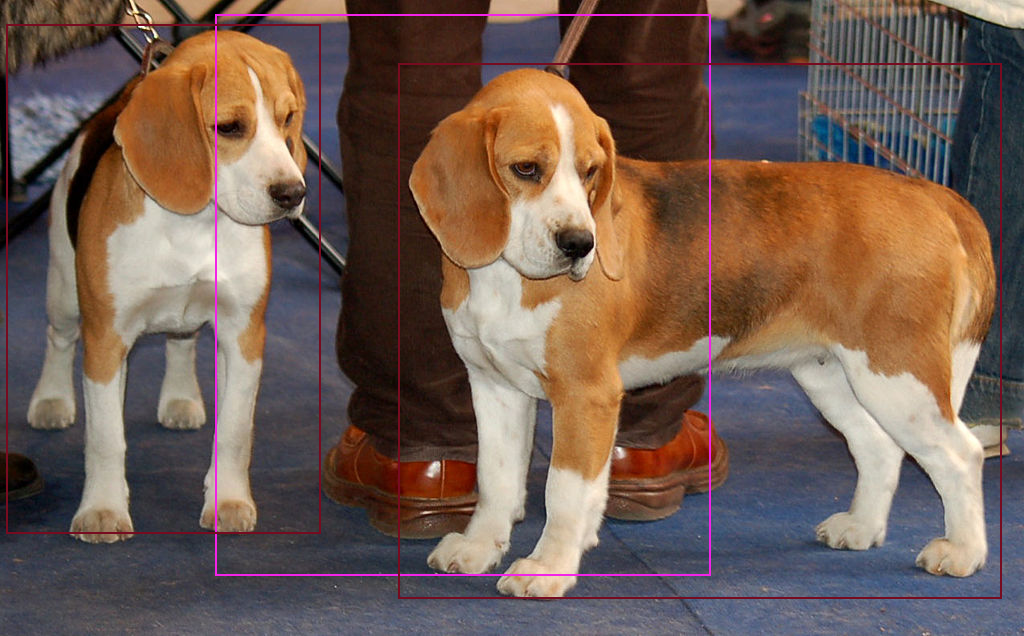
-
이슈 : faster rcnn로 학습한 모델을 Myrid device로 inference할때 Failed to allocate graph: NC_ERROR 에러발생
Leave a comment