Semantic segmentation 데이터생성 방법
Semantic segmentation에서 데이터셋을 생성하는 방법 정리
데이터셋 구성방법
Annotation tool 설치
Installation
labelme : https://github.com/wkentaro/labelme
# python2
conda create --name=labelme python=2.7
source activate labelme
# conda install -c conda-forge pyside2
conda install pyqt
pip install labelme
# if you'd like to use the latest version. run below:
# pip install git+https://github.com/wkentaro/labelme.git
# python3
conda create --name=labelme python=3.6
source activate labelme
# conda install -c conda-forge pyside2
# conda install pyqt
pip install pyqt5 # pyqt5 can be installed via pip on python3
pip install labelme
Sementic Segmentation
Annotation 작업
가상환경에서 labelme실행 후 create polygons로 Ground Truth/레이블링 후 저장
이미지파일명.json 파일로 생성됨(label명, point위치, image경로)
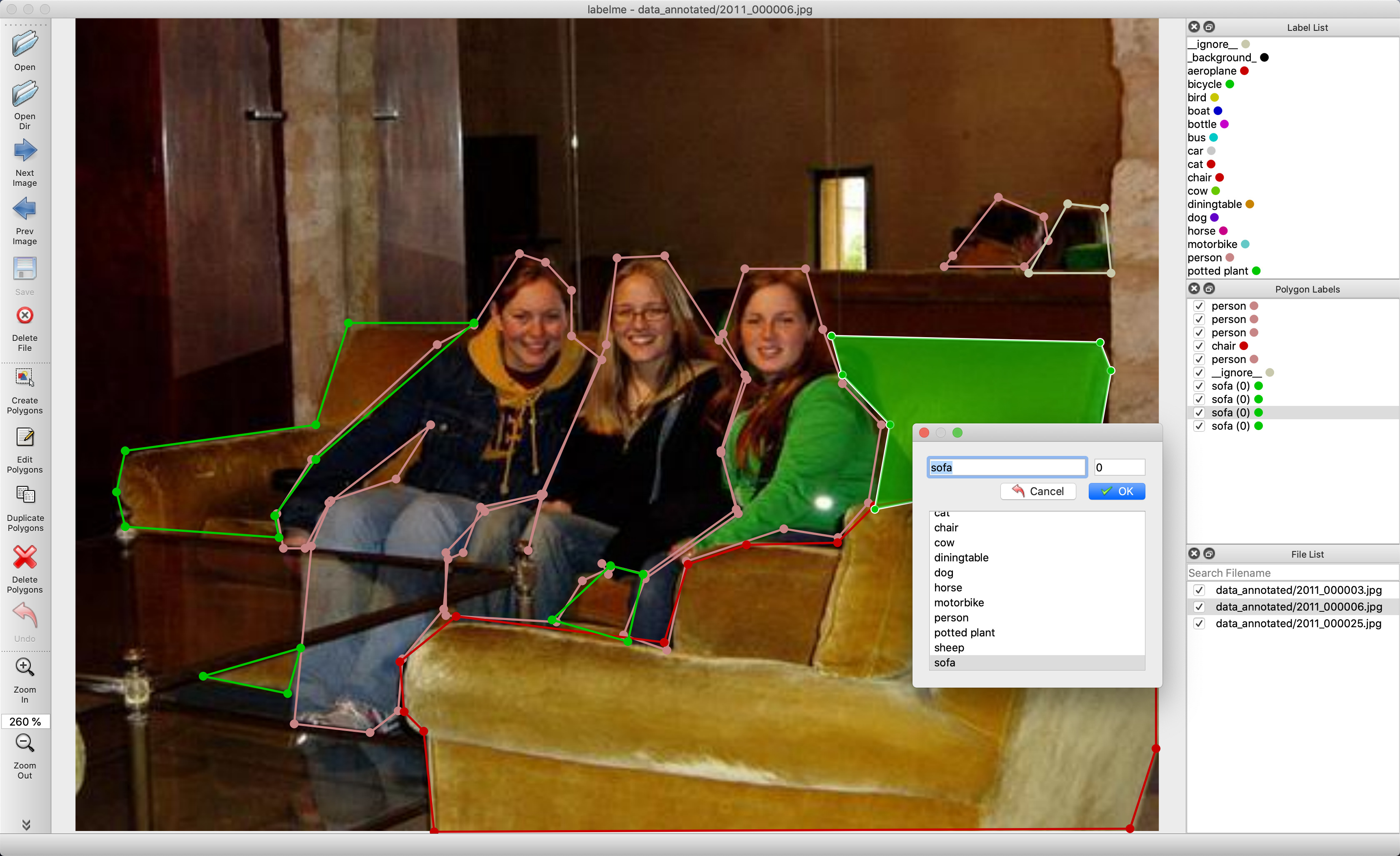
Convert to Dataset
labels.txt 파일생성(background, ignore포함한 label명)
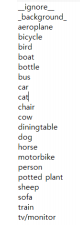
생성방법
python labelme/examples/semantic_segmentation/labelme2voc.py \
labels.txt 생성된json경로 생성할폴더명
# It generates:
# - data_dataset_voc/JPEGImages : 원본이미지
# - data_dataset_voc/SegmentationClass : npy형식(semantic)
# - data_dataset_voc/SegmentationClassPNG : ground truth이미지(semantic)
# - data_dataset_voc/SegmentationClassVisualization :시각화 이미지(semantic)
Grayscale image생성
필요시 SegmentationClassPNG폴더에 있는 rgb이미지를 grayscale로 변환작업
folder = 'C:/labelme/examples/semantic_segmentation/data_dataset_voc'
for root, dirs, files in os.walk('{}/SegmentationClassPNG'.format(folder)):
for fname in files:
im = Image.open("{}/SegmentationClassPNG/{}".format(folder, fname))
arr = np.array(im, dtype=np.float32)
cv2.imwrite("{}/SegmentationClassAug/{}".format(folder, fname), arr)


Leave a comment